

Your Eyes Are Everything


Learn From Home
With Efficiency & Effectiveness
With the PRO MP242P eye care monitor, children will no longer need to worry about the flicker and blue light from the screen that may harm their eyes. This allows them to study for online courses with the most suitable position and put cooperative learning into practice with parents and siblings at home.


More Stabilized Monitor Panel
FLICKERING / DRY EYE / EYESTRAIN / READING GLASSES
Thanks to MSI Anti-Flicker technology, a stable output current for the monitor is provided. It will protect children’s immature eyes and also help against dry eyes and eyestrain.


Less Blue Light
The energy of blue light may cause damage to our eyes, not to mention children’s eyes. Less blue light technology will block and absorb the blue light generated from the screen and shield your eyes from a harmful effect of blue light.


Clearly Check Every Line &
Detail For Your Learning
The anti-glare display is designed to cut down the amount of light that reflects off the display.
An anti-glare display makes viewing the display more pleasant for users, and reduces eyestrain.



The Best Position For Your Learning
Kids are able to learn with a comfortable viewing position and can always adjust the tilt according to different situations.


Height: 120mm


Pivot: -90°~90°


Swivel: -30°~30°



Tilt: -8°~20°
IPS Grade Panel With The Best
Screen Colors & Brightness
The mood, behavior and coordination of children may be influenced by colors and the training of the capability for differentiating colors is important for kids. Always take care of the details of children’s growth with IPS Panel which instantly optimize the screen color and brightness.


Wide Viewing Angle
IPS panel’s 178° wide viewing angle can ensure that everyone can clearly view the screen from any side when discussing and sharing with your family and friends.


Dual Sources Supported for Your Devices
The MSI PRO MP242P with a HDMI™ & a D-Sub (VGA) ports, keeps the flexibility with dual sources for your different devices.



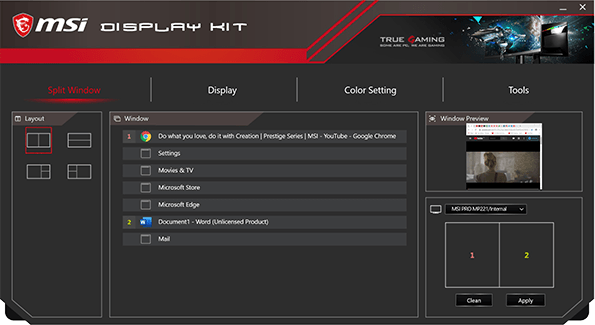
Exclusive Display Kit – Split Window
The MSI exclusive software Display Kit provides the most convenient tool, the proper display & color mode to you while working with it everyday.





Exclusive Display Kit – Tools
Keyboard has problem in an important meeting or presentation? The MSI Display Kit prepare a virtual keyboard for you to use anytime & anywhere.



Exclusive Display Kit - Color Mode Setting
Make your personal color mode with your own preference, or the MSI Display Kit helps you to setup those proper color modes for you, including gaming, cinema or eye saver mode.
VESA Mountable
The MSI PRO MP242P supports the standard VESA-mount. You can mount it with MSI MT81 or mount it on the wall and make good use of the space of your table.


Built-In Speakers
The MSI PRO MP242P with two 2W built-in speakers allows users to listen to audio files, to attend online courses, or to edit videos at any time without carrying an external speaker or wearing a headphone.




PRO MP242P
- TÜV certification display protect your eyesight and keep your eyes healthy
- Less blue light and anti-flicker technology prevent your eyes from strain & fatigue
- Anti-glare display not only helps you to clearly check every line & detail for your learning, but also protect your eyes
- Perfect 23.8” screen size for the programming, coding & learning
- Learn with a comfortable viewing position while focusing on your courses and homework
- The MSI exclusive software Display Kit provides the most convenient tool, the proper display & color mode for you while learning with it everyday
- Keep the flexibility for your different devices with dual sources, HDMI™ & D-Sub (VGA) ports
- The standard VESA-mount supported
- Always allows you to play audio file with built-in speakers while learning
All images and descriptions are for illustrative purposes only. Visual representation of the products may not be perfectly accurate. Product specification, functions and appearance may vary by models and differ from country to country . All specifications are subject to change without notice. Please consult the product specifications page for full details.Although we endeavor to present the most precise and comprehensive information at the time of publication, a small number of items may contain typography or photography errors. Products may not be available in all markets. We recommend you to check with your local supplier for exact offers.
The terms HDMI™, HDMI™ High-Definition Multimedia Interface, HDMI™ Trade dress and the HDMI™ Logos are trademarks or registered trademarks of HDMI™ Licensing Administrator, Inc.




